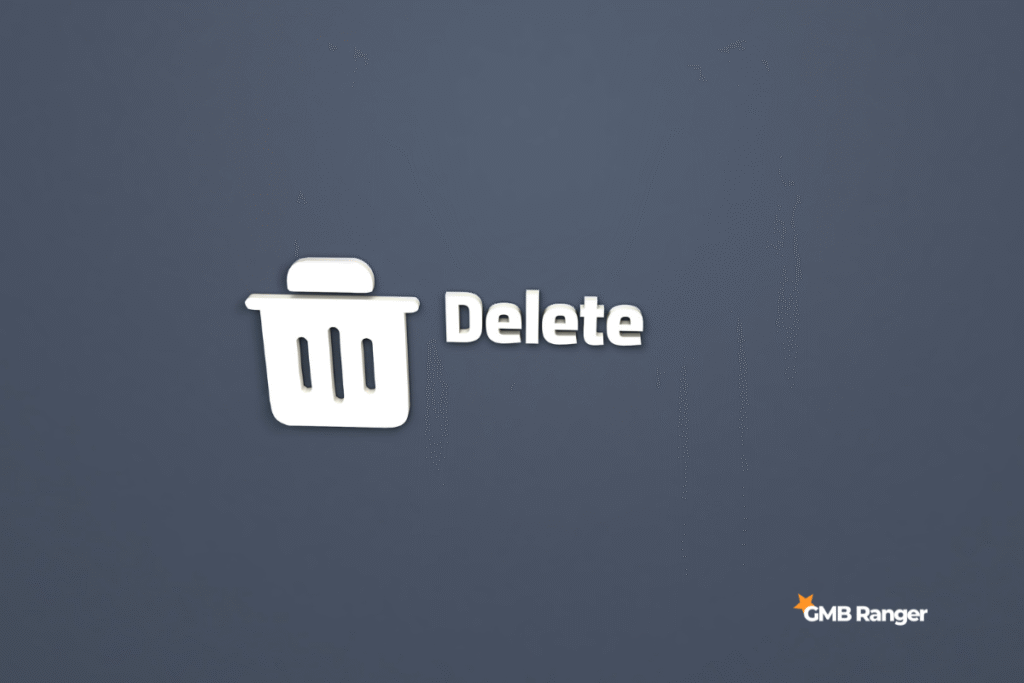Google reviews can have a big impact—both positive and negative—on how a business or individual is perceived online. Whether you’re a customer who regrets posting a review or a business owner dealing with harmful or fake feedback, knowing how to delete a Google review is essential. While Google does offer some options for removing or flagging content, the process isn’t always straightforward. This guide walks you through what’s possible, what isn’t, and how to take control of your online reputation the right way.
Can You Delete a Google Review You Wrote?
Yes, if you posted a review on Google, you can delete or edit it at any time—as long as you’re signed in to the same Google account that created it. Here’s how:
On Desktop:
- Go to Google Maps and make sure you’re logged in.
- Click the menu icon (three horizontal lines) in the top-left corner.
- Select “Your contributions” → then click “Reviews.”
- Find the review you want to remove.
- Click the three-dot icon next to it and select “Delete review.”
On Mobile:
- Open the Google Maps app.
- Tap your profile picture and select “Your profile.”
- Go to the Reviews tab.
- Locate the review and tap the three dots next to it.
- Choose “Delete review.”
Once deleted, the review will be permanently removed from the business’s profile.
Can a Business Delete a Google Review?
No — businesses cannot delete reviews left by customers. Google controls review content to maintain trust and transparency across its platform. That means even if a review is negative, unfair, or damaging, the business owner cannot remove it directly.
However, businesses can respond publicly to any review and flag reviews that violate Google’s content policies. Google may remove reviews that include:
- Fake or spam content
- Offensive language or hate speech
- Personal attacks or threats
- Conflicts of interest (e.g., reviews from current or former employees)
To flag a review:
- Go to your business profile on Google Maps or Google Search.
- Locate the review in question.
- Click the three-dot menu and choose “Flag as inappropriate.”
- Complete the form to submit it for Google’s review.
Even after reporting, there’s no guarantee Google will take it down unless it clearly violates their guidelines. That’s why proactively collecting positive reviews is a better long-term strategy.
How to Flag or Report Inappropriate Reviews
If a review violates Google’s policies, you can flag it for removal. Google doesn’t allow reviews that are fake, off-topic, offensive, or written with malicious intent. While the platform won’t remove negative reviews just because they’re critical, it will take action against content that breaks the rules.
Here’s how to flag a review:
On Desktop or Mobile:
- Go to the business listing on Google Search or Google Maps.
- Scroll to the Review you want to report.
- Click or tap the three dots next to the review.
- Select “Flag as inappropriate.”
- Fill out the form with the reason for your report.
You can also escalate removal requests by submitting a complaint via Google’s Business Profile Help page if the initial flag doesn’t lead to action.
Keep in mind: this process can take several days, and Google will only remove content that clearly violates its policies. It does not intervene in disputes over opinions, service complaints, or personal disagreements.
Why Prevention Is Better Than Deletion
While it’s possible to report harmful reviews, relying on deletion is reactive—and often unreliable. A better long-term strategy is to proactively collect positive reviews that outweigh the occasional negative one. This builds a strong reputation over time and pushes down isolated complaints.
This is where tools like GMB Ranger LLC make a big difference.
- Automated Requests: GMB Ranger LLC helps you send timely, automated review requests after a purchase or service, increasing the chances of getting authentic, positive feedback.
- Real Customer Feedback: Instead of fake or filtered reviews, you’re gathering honest input from actual customers who had good experiences.
- Reputation Boost: When your profile is filled with five-star reviews, the occasional negative one loses impact—and often doesn’t even get noticed.
In short: use your customer data and GMB Ranger LLC to collect reviews the right way—so you don’t need to worry about deleting them later.
Call to Action
Up to 90% of happy customers won’t leave a review—unless you ask. But over 70% will if prompted.
Use your customer data and tools like GMB Ranger LLC to request reviews automatically, collect real feedback, and boost your reputation—without the stress. Don’t wait for negative reviews to define your business. Take control and build a stronger, more trusted online presence now.
Conclusion
Deleting a Google review is possible—but only under specific conditions. Customers can delete or edit their own reviews at any time, but businesses cannot remove customer reviews themselves, even if they’re negative. Instead, they can flag reviews that clearly violate Google’s policies.
That’s why focusing on prevention over deletion is the smarter move. By consistently collecting positive, authentic reviews, you protect your reputation and lessen the impact of occasional negativity. Tools like GMB Ranger LLC make it easy to automate this process, turning happy customers into powerful advocates—without the hassle.

I built this tool to help business owners get more reviews by sending review requests easily. The system automatically filters positive and negative reviews. Feel free to try the full system before making any payment.