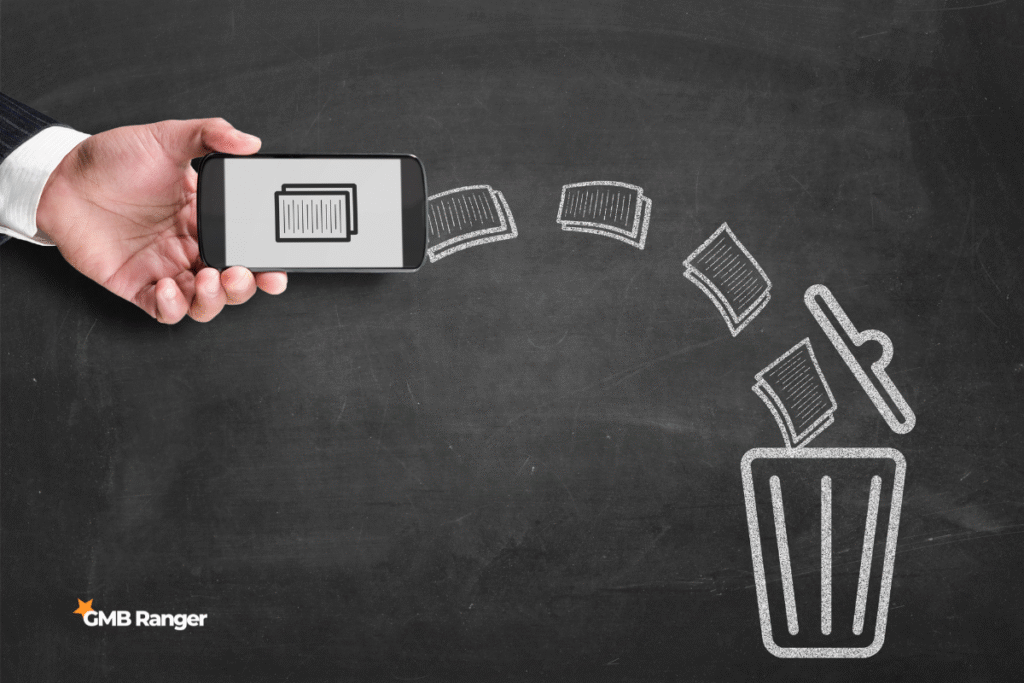One fake or malicious review on your Google Business Profile can damage your reputation, drive away potential customers, and lower your local search rankings. Whether it’s a competitor’s false claim or a frustrated non-customer leaving an unfair comment, harmful reviews do real business harm. The good news: if a review violates Google’s policies, you can report it and request removal. In this guide, we’ll walk you through how to report a Google review properly—and what to do if Google doesn’t act right away.
What Google Considers a Removable Review
Google will only remove reviews that violate its content policies. Just being negative, unfair, or damaging to your business isn’t enough. To be eligible for removal, a review must fall into one of the following categories:
- Spam and Fake Content
Reviews from bots, fake accounts, or competitors posing as customers. - Offensive or Inappropriate Language
Includes hate speech, profanity, sexually explicit content, or harassment. - Conflict of Interest
Reviews left by employees, former staff, or people affiliated with competitors. - Irrelevant Content
Reviews that talk about something unrelated to your business or the service received. - Impersonation or Misinformation
Reviews that misrepresent facts, claim false events, or pretend to be someone else.
Google uses a mix of automated filters and manual reviews to evaluate flagged content, so it’s important your reports are accurate and justified.
Step-by-Step: How to Report a Google Review
If you find a review that clearly violates Google’s policies, follow these steps to report it from your Google Business Profile:
On Desktop:
- Go to Google Maps or search your business name on Google Search.
- Scroll to the Reviews section on your Business Profile.
- Find the offending review.
- Click the three-dot menu next to the review.
- Select “Flag as inappropriate.”
- Complete the short form, selecting the reason the review violates policy.
On Mobile (Google Maps App):
- Open the Google Maps app and go to your business listing.
- Navigate to the Reviews section.
- Tap the three dots next to the review in question.
- Tap “Report review.”
- Choose the appropriate violation type and submit.
Once submitted, Google will review the report. Be as specific as possible when flagging the review to improve your chances of removal.
What Happens After You Report It
After you flag a Google review, it enters Google’s moderation queue. Here’s what to expect:
- Initial Review Period: Google typically takes a few business days to assess reported content. Sometimes, it can take up to a week.
- Decision Notification: You won’t get a detailed email update, but if the review is removed, it will quietly disappear from your profile. If it remains, Google has determined it does not violate their policies.
- No Guarantee of Removal: Even if the review is clearly false or unfair in your opinion, Google will only take it down if it breaks specific content rules. Negative experiences or harsh opinions—no matter how unreasonable—are not enough on their own.
- Reputation Impact Continues: If the review stays, it will still affect your star rating and visibility unless counterbalanced with positive reviews.
That’s why having a proactive review strategy is just as important as knowing how to report harmful content.
What to Do If Google Doesn’t Remove It
If Google refuses to remove a flagged review—or simply doesn’t respond—you still have a few options:
1. Respond Publicly
Address the review professionally. A calm, factual reply shows potential customers your side of the story and that you care about resolving issues. Avoid emotional or defensive language.
2. Use the Business Support Form
If you believe the review strongly violates policy but wasn’t removed, use the Google Business Profile Help form to escalate. Include a clear explanation and any evidence you have.
3. Request Help Through Social Media
Some business owners have success contacting Google Business support via @GoogleMyBiz on X (formerly Twitter). It’s not guaranteed, but it may help prompt a review of your case.
4. Legal Action (Rare Cases)
If the review contains defamation or false claims that damage your reputation or revenue, you may consult a lawyer. This should be a last resort.
That said, the most effective long-term solution is to outweigh bad reviews with great ones—which is where review automation tools can help.
Why Proactive Review Management Is Key
While reporting harmful reviews is important, the best defense is a strong offense: build a steady flow of authentic, positive reviews. This not only helps drown out occasional negative feedback but also boosts your overall star rating and trust with potential customers.
This is where tools like GMB Ranger LLC make a measurable difference.
- Automate Review Requests: Trigger personalized review invites after customer interactions—no manual follow-ups needed.
- Get More Positive Feedback: Happy customers are more likely to leave a review when prompted. This balances your profile and pushes harmful reviews down.
- Track Performance: See who opened, clicked, or submitted a review, so you can adjust and improve results over time.
- Protect Your Reputation: A high volume of honest, positive reviews makes any fake or unfair ones less noticeable and less damaging.
Prevention is easier than clean-up. With tools like GMB Ranger LLC, you can reduce your reliance on reporting and focus on consistent growth.
Call to Action
Up to 90% of happy customers won’t leave a review—unless you ask. But over 70% will if prompted.
Use your customer data and tools like GMB Ranger LLC to request reviews automatically, collect real feedback, and boost your reputation—without the stress. Stop letting fake or unfair reviews define your business. Take control and build a review profile that truly reflects your customer experience.
Conclusion
Fake and harmful reviews can seriously hurt your business, but you’re not powerless. Google gives you clear channels to report violations—but their policies are strict, and not every unfair review qualifies for removal. That’s why it’s critical to act fast, respond professionally, and build a strategy that goes beyond damage control.
The most reliable approach? Flood your profile with real, positive feedback from happy customers. With tools like GMB Ranger LLC, you can automate the process, encourage honest reviews, and protect your brand—before negative reviews ever become a problem.

I built this tool to help business owners get more reviews by sending review requests easily. The system automatically filters positive and negative reviews. Feel free to try the full system before making any payment.